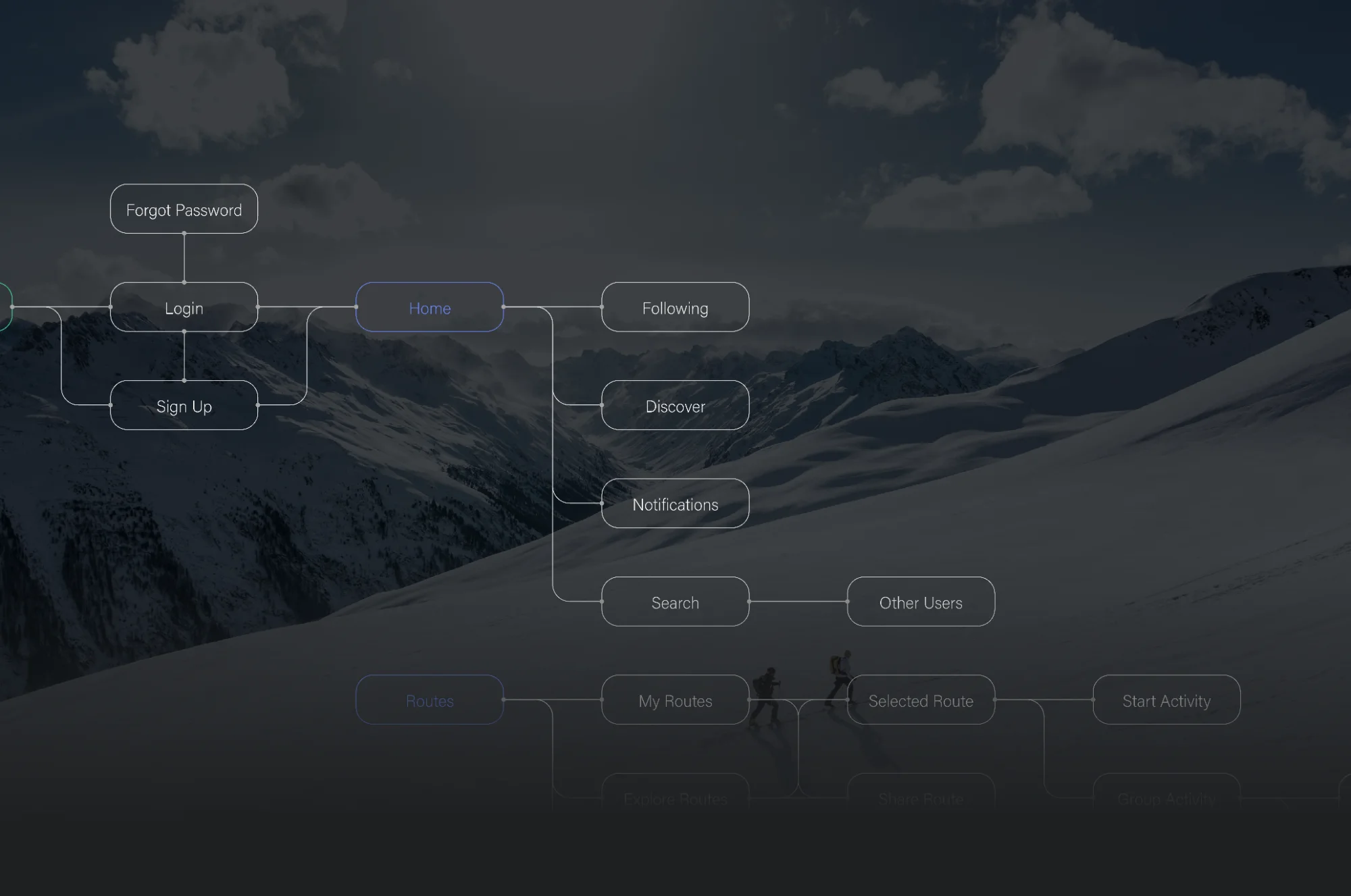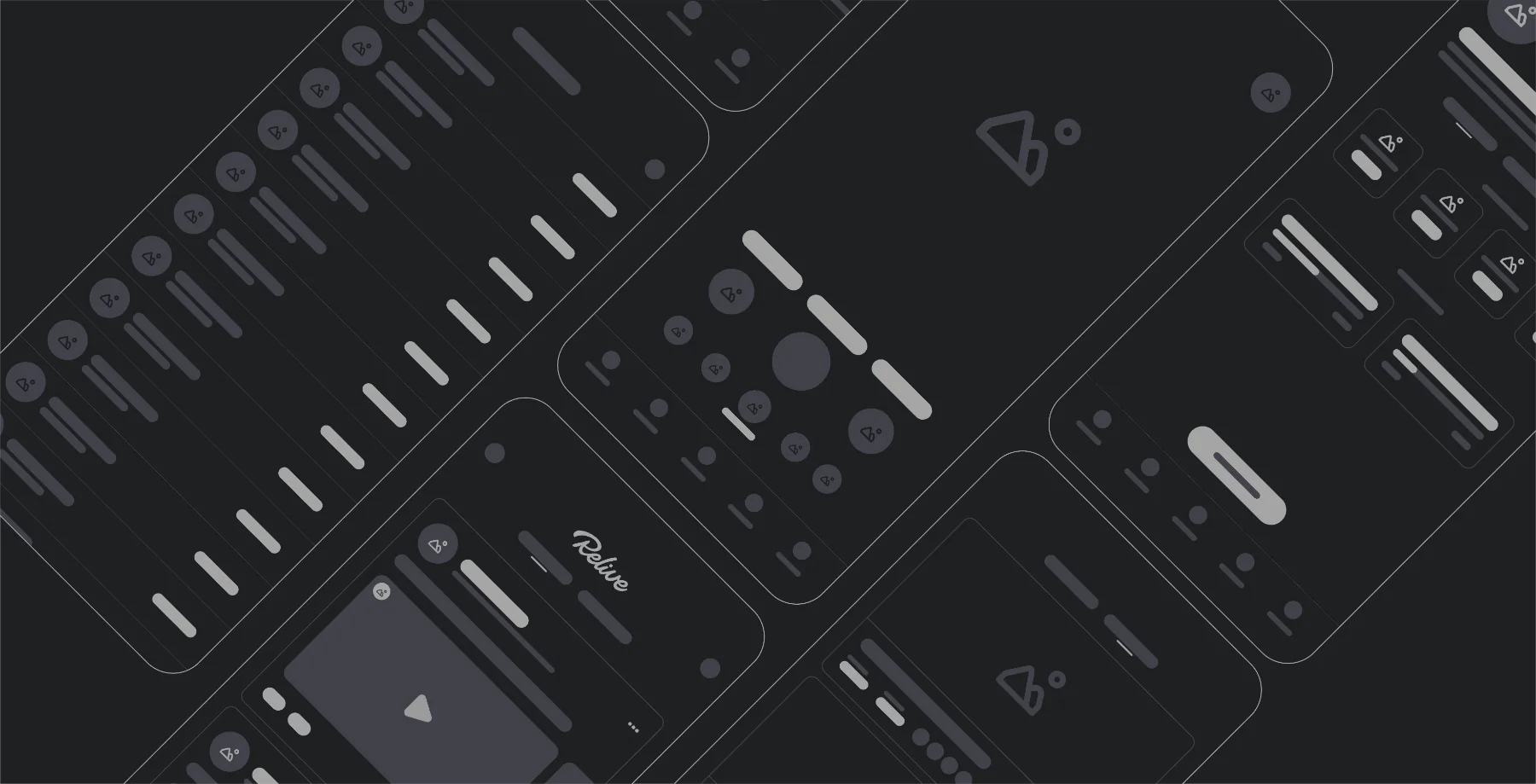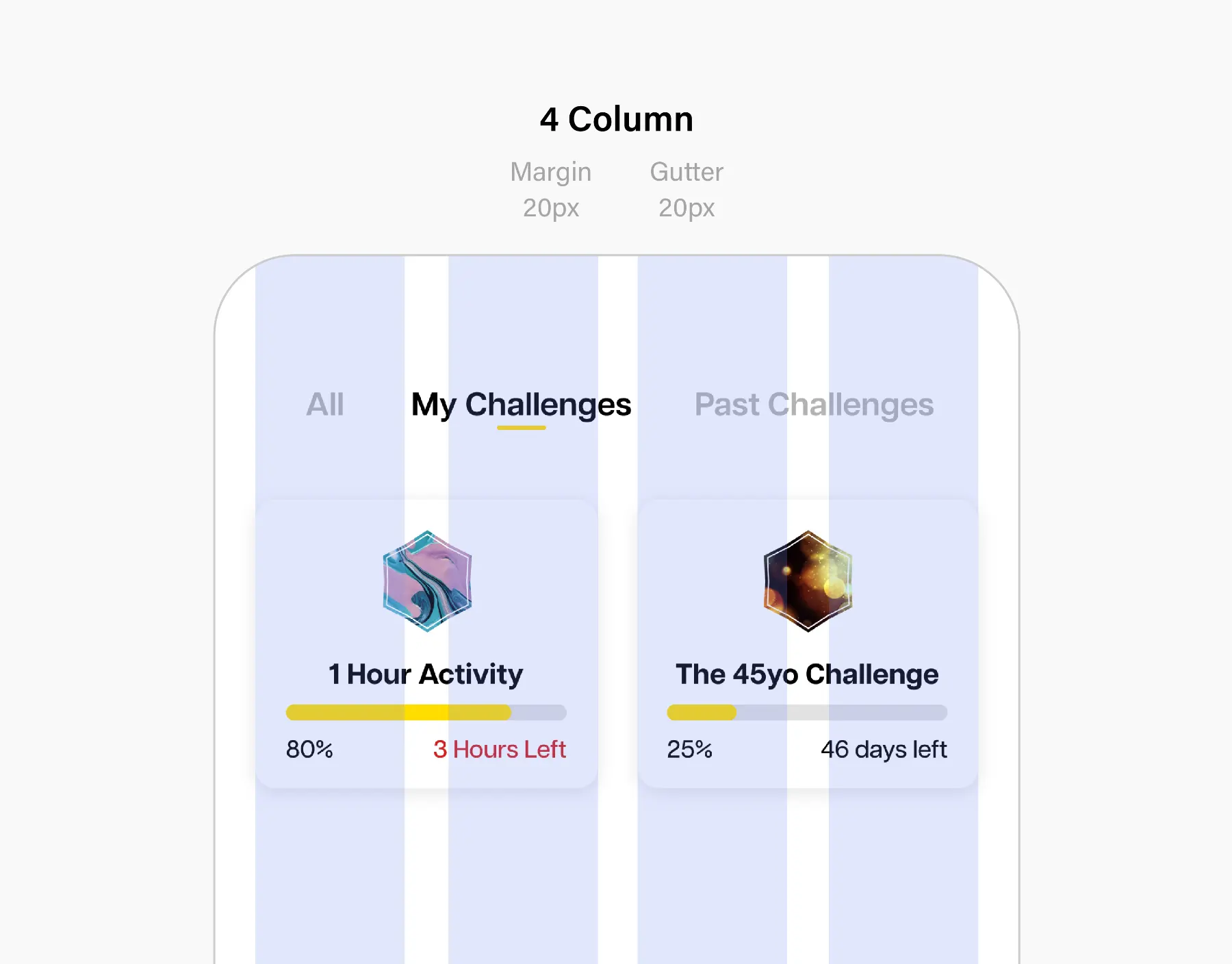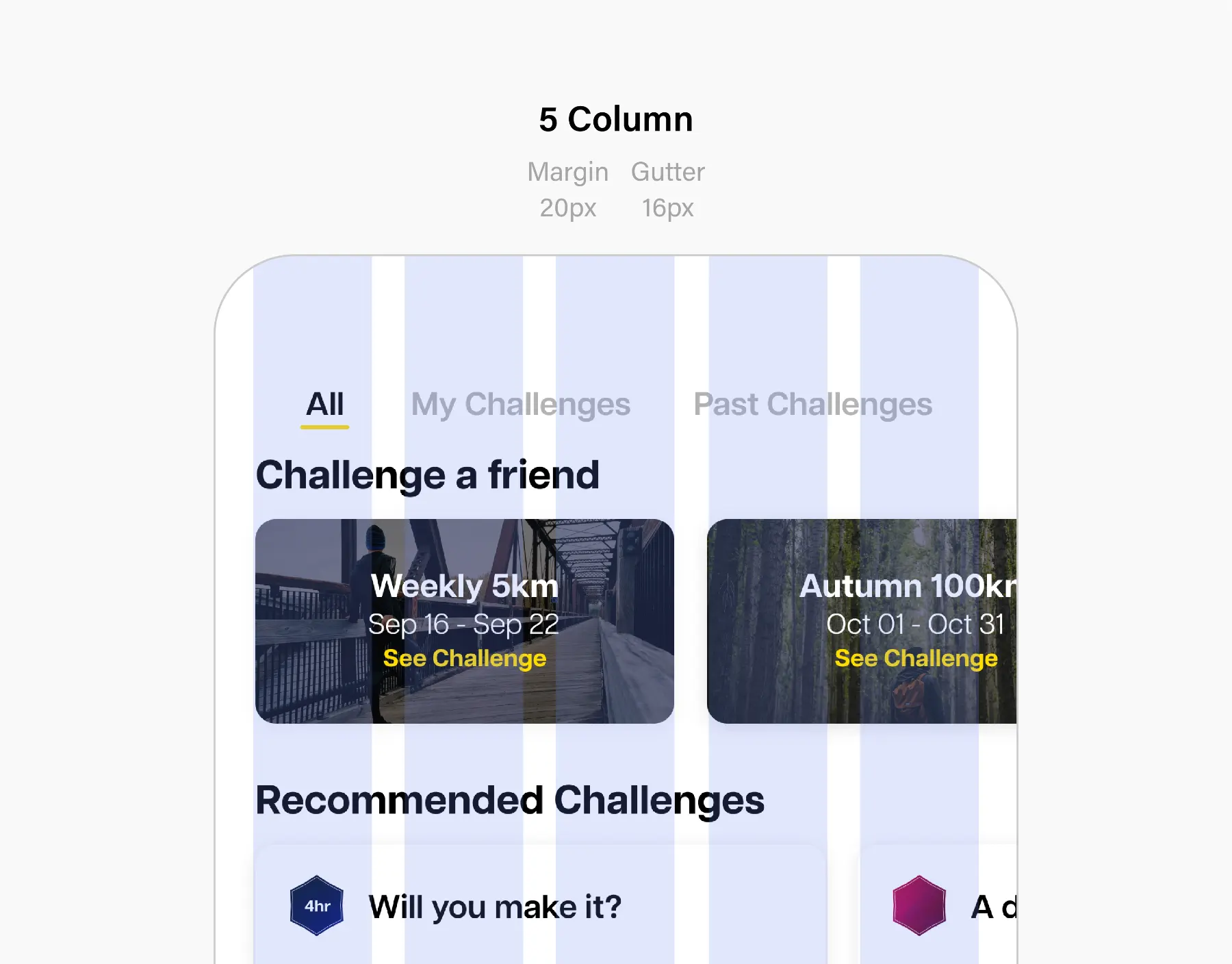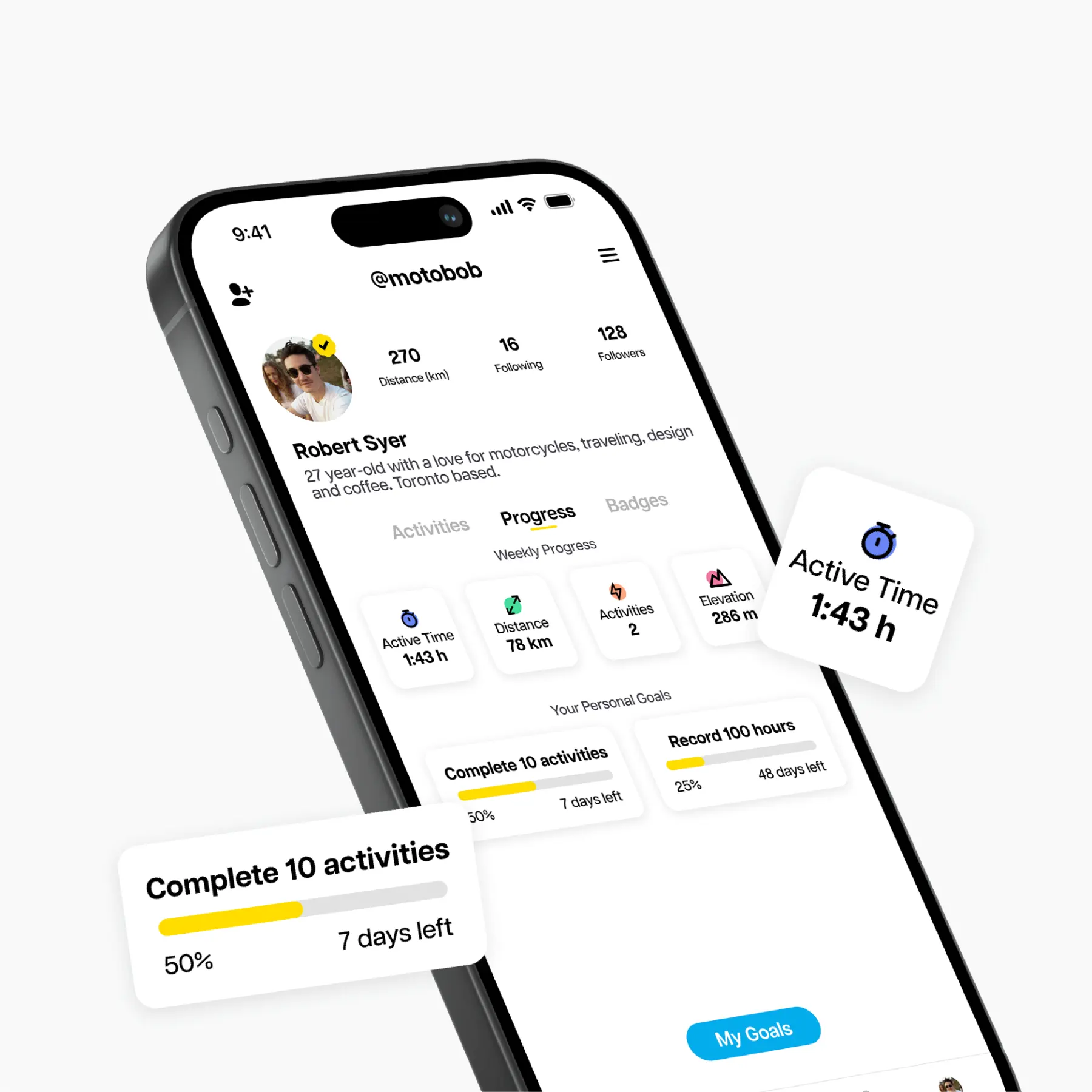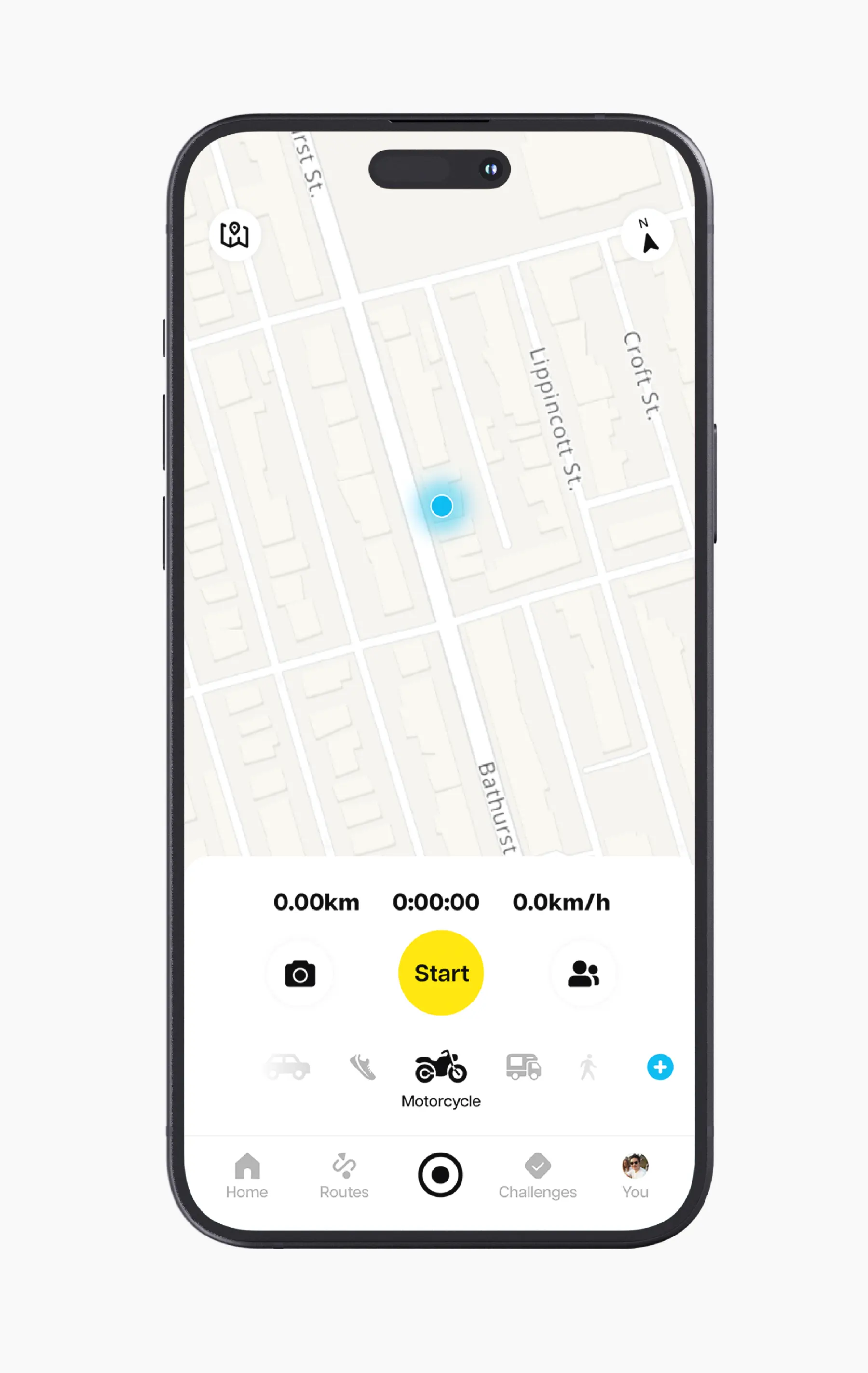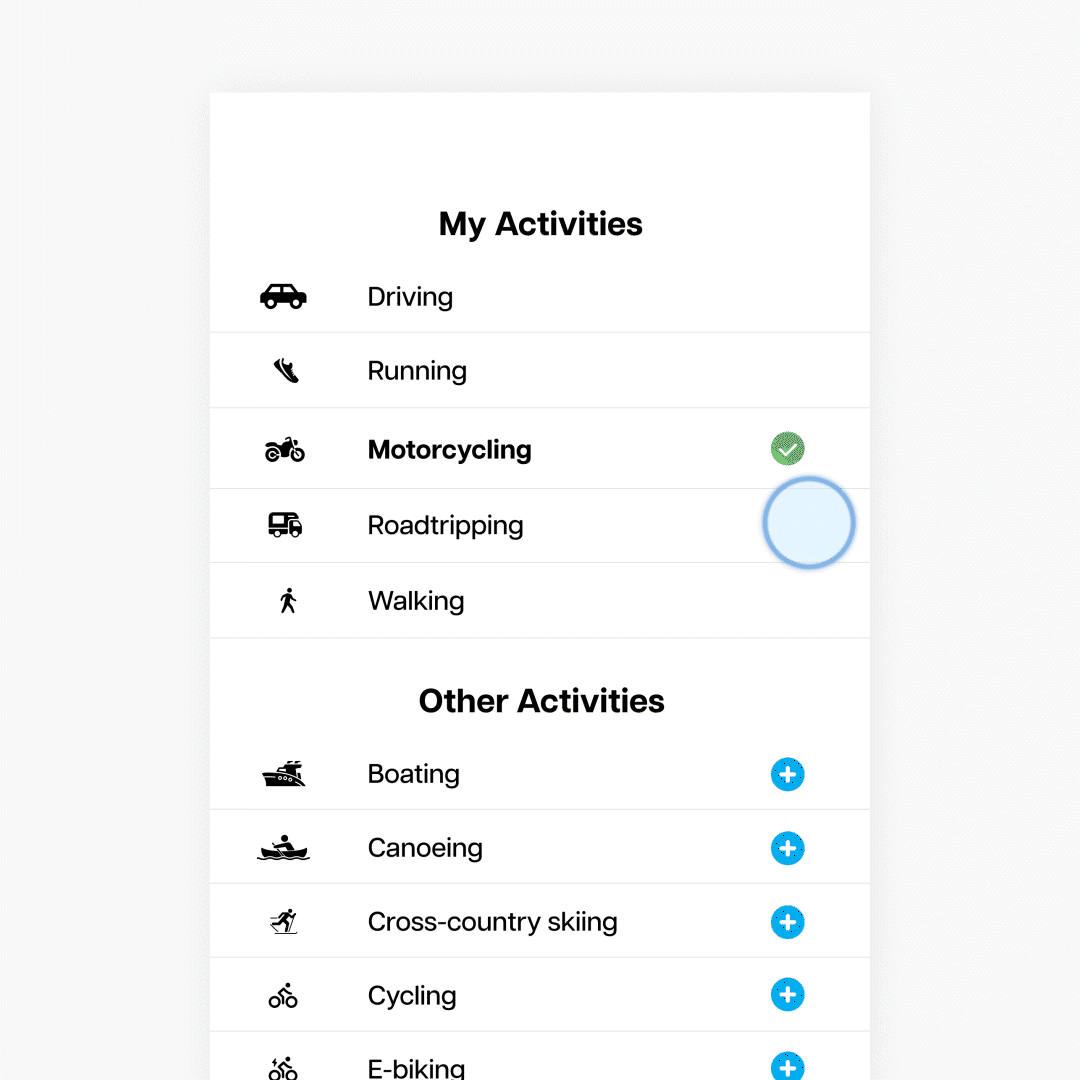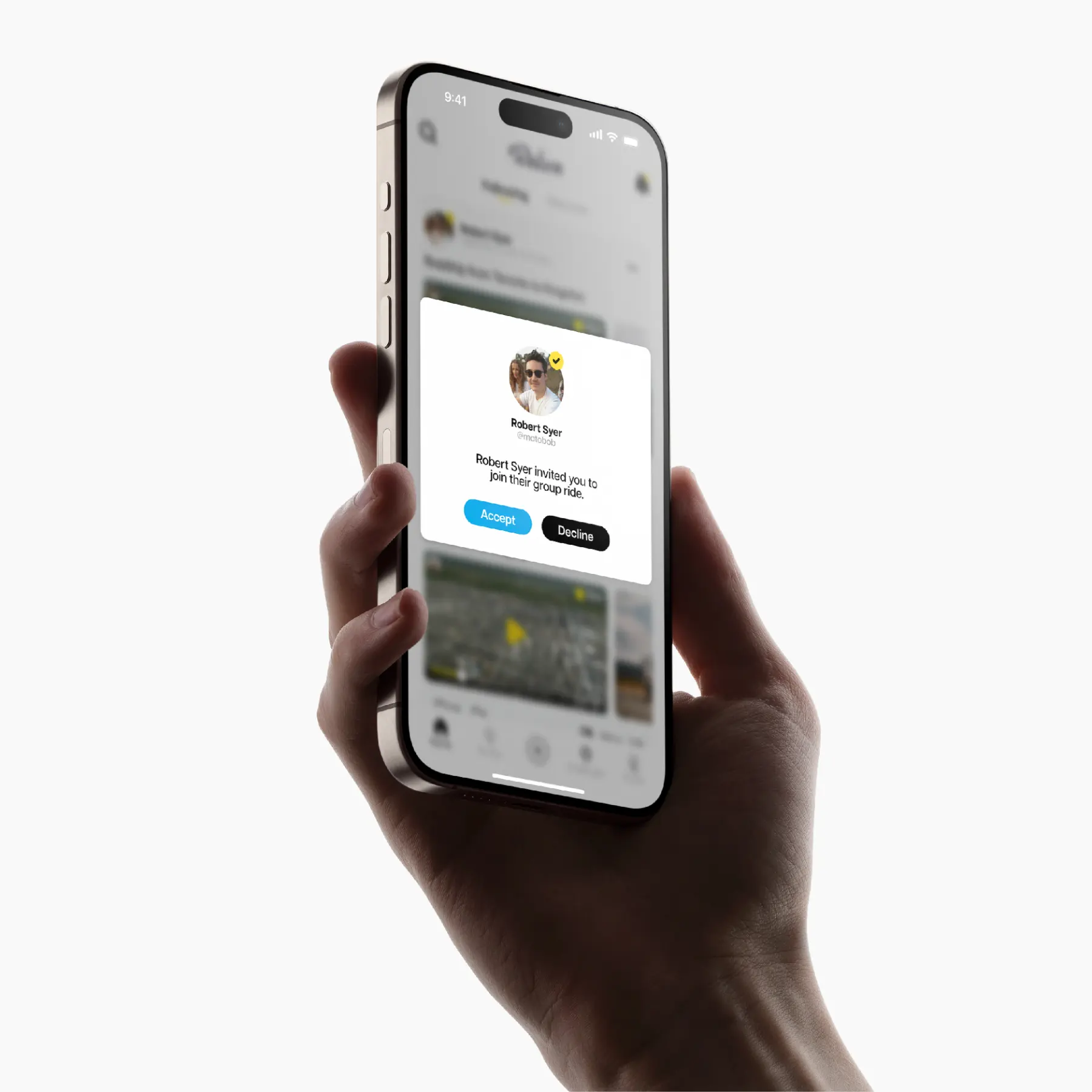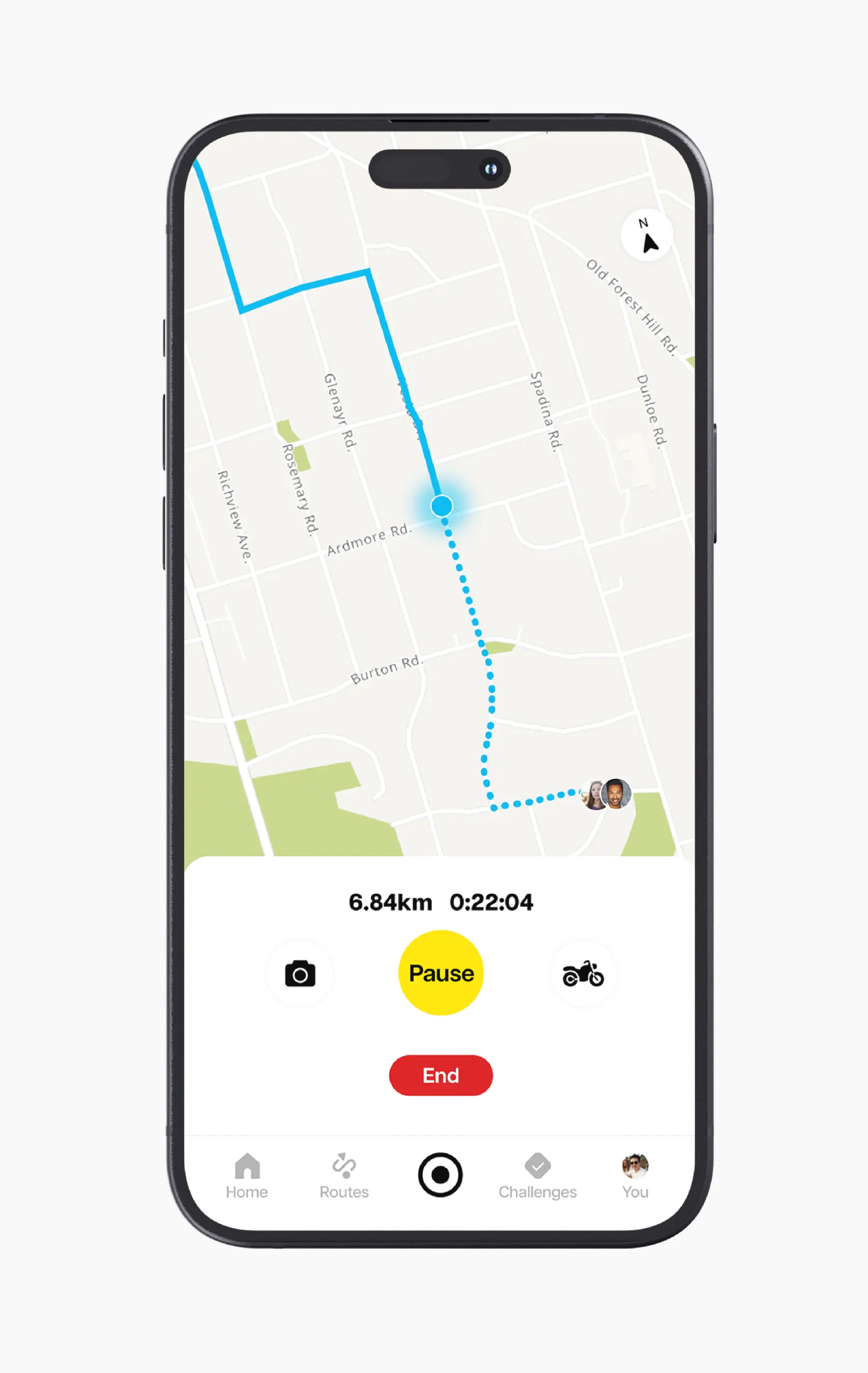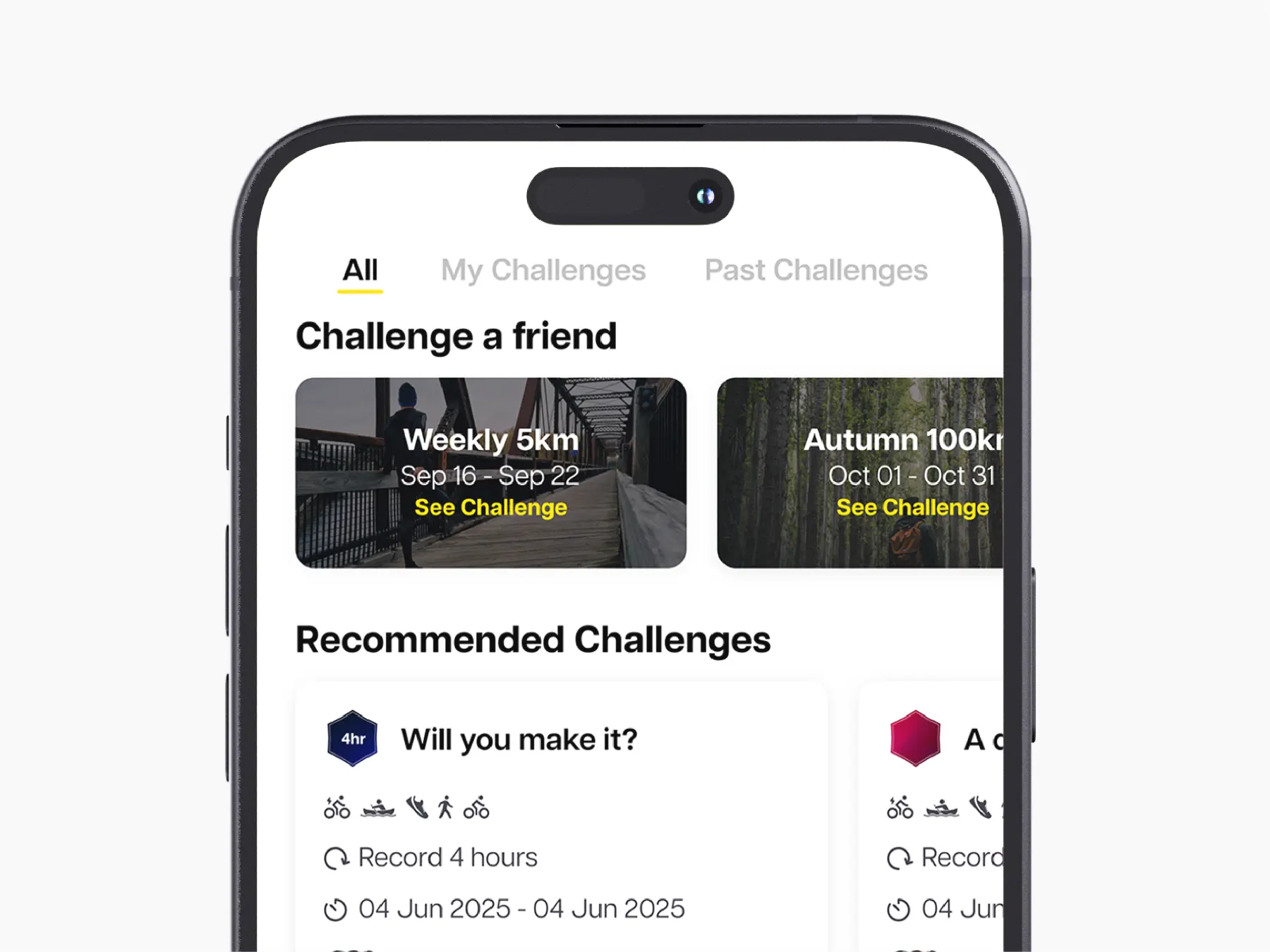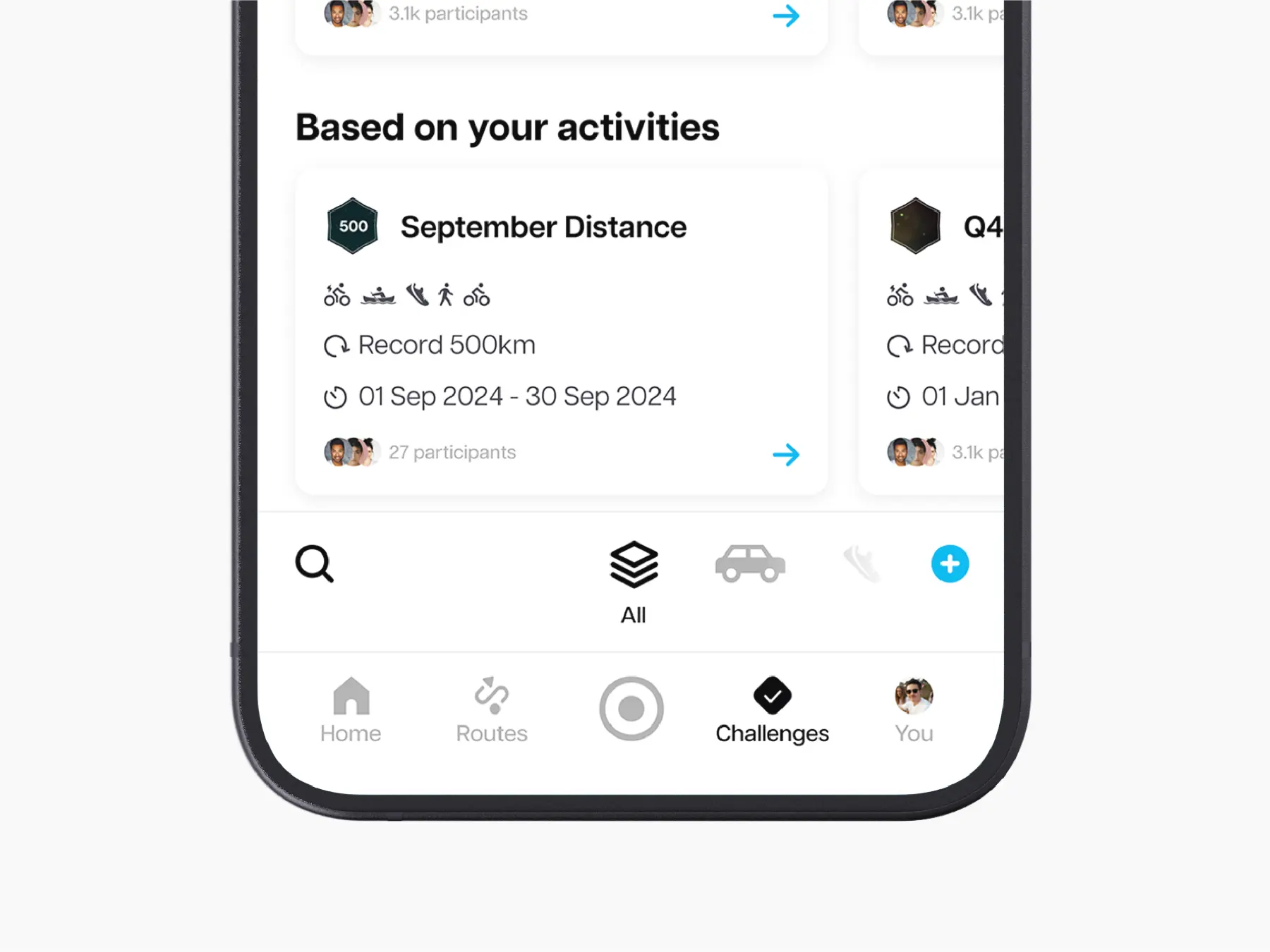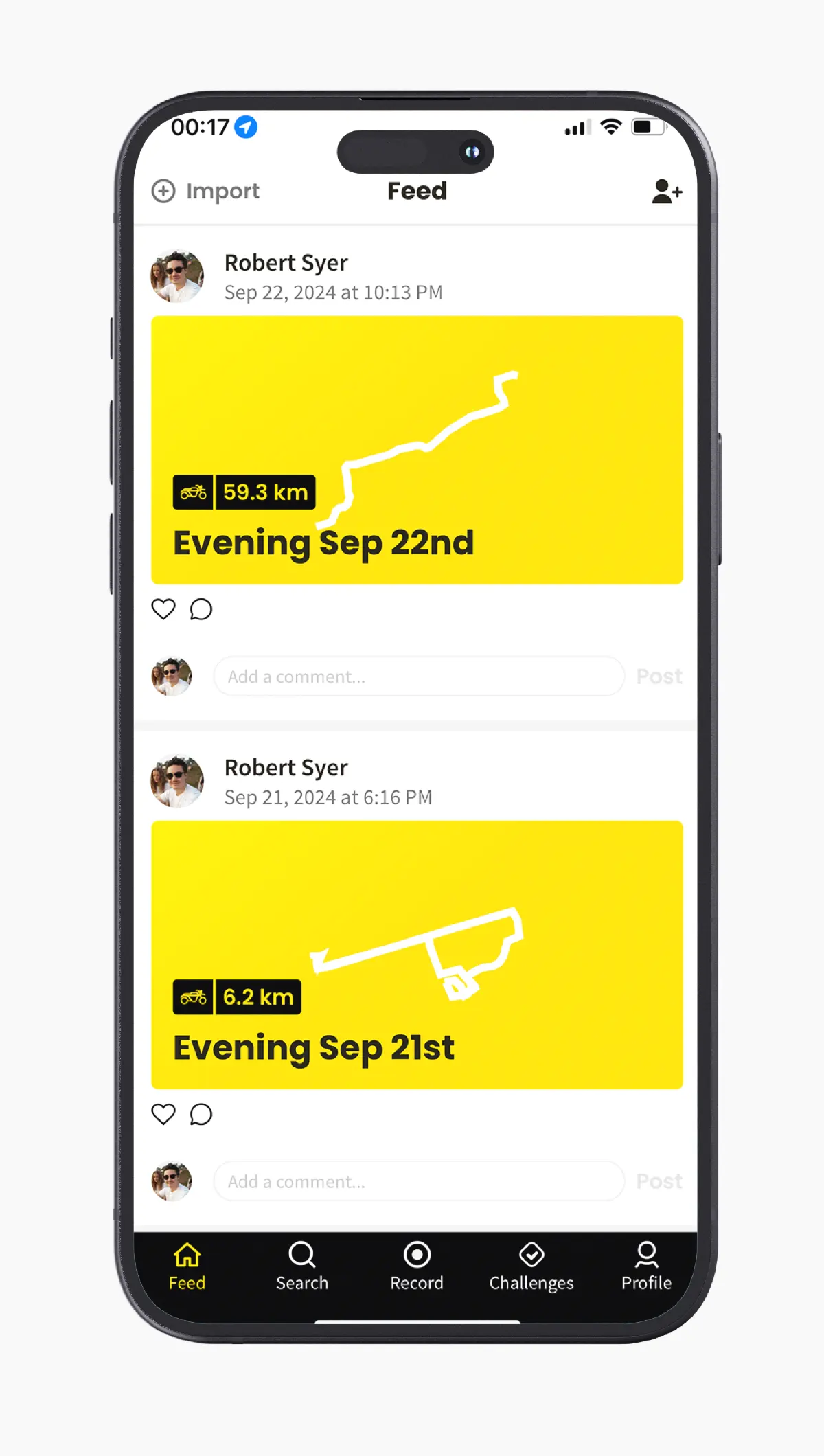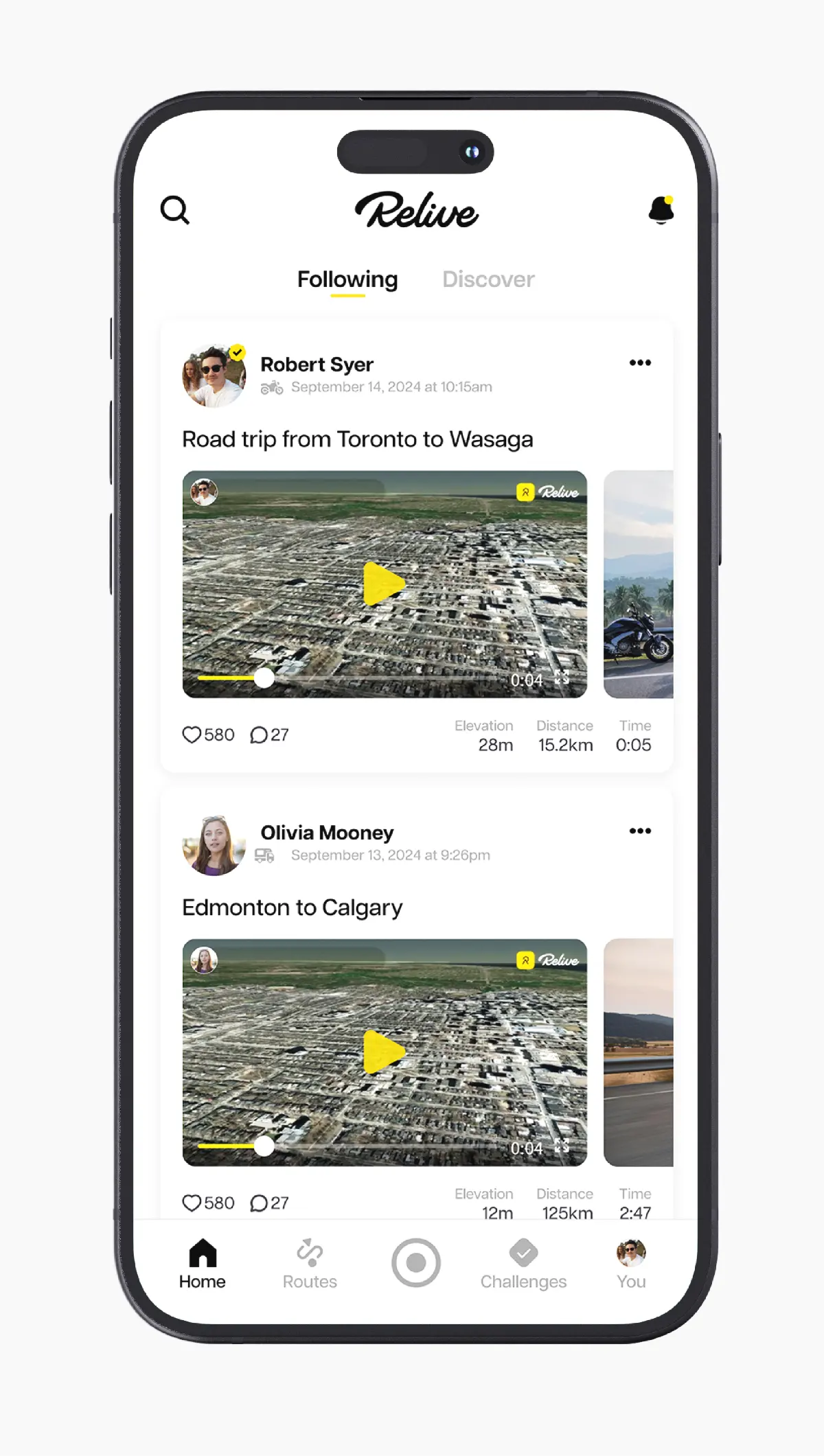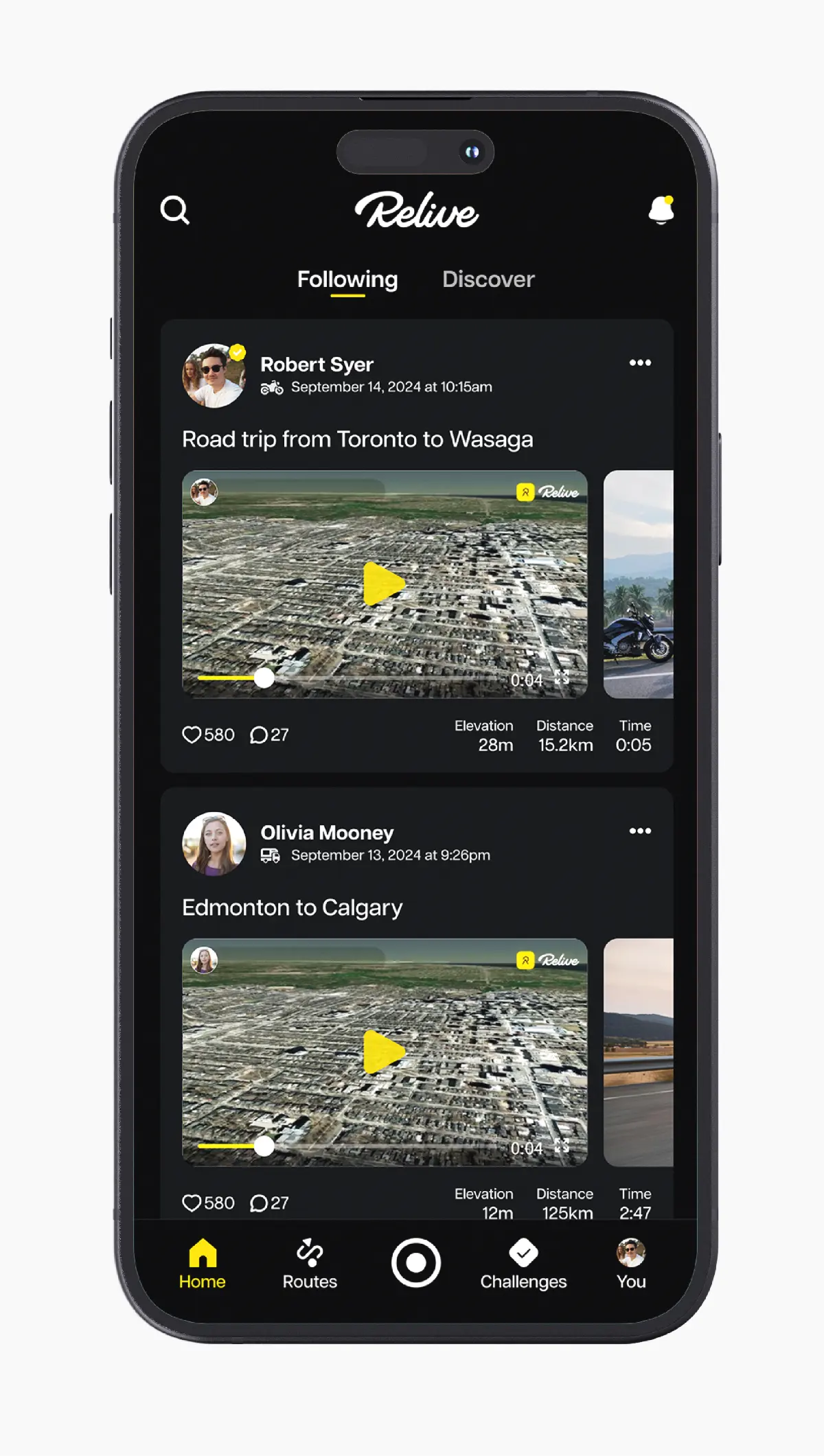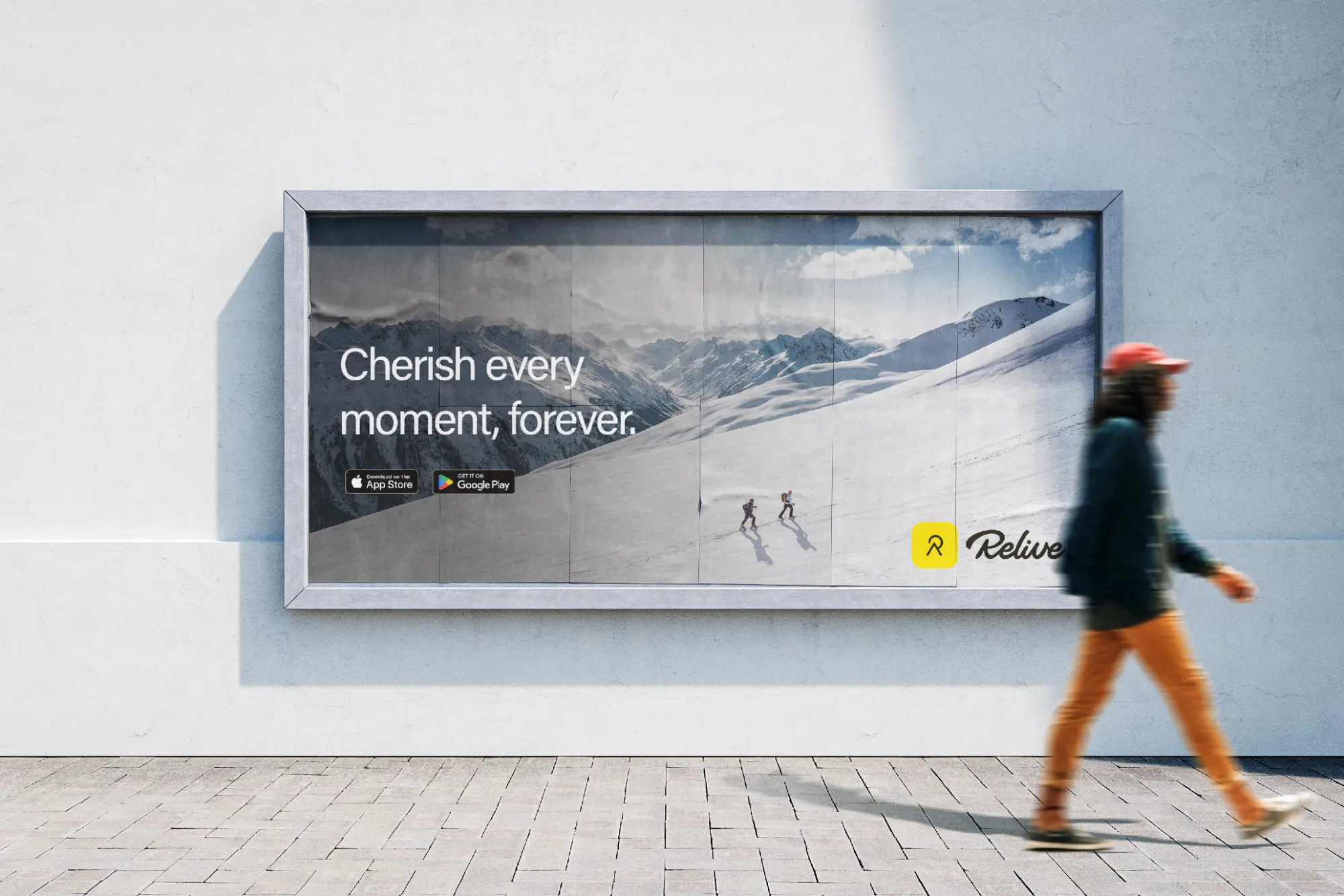Project breakdown.

Stage One
Research
Understand and empathize with existing and potential users to discover what they want and the problems they face.

Stage Two
Design Audit
Audit the existing app and identify pain points in the current interface. Set priorities to each pain point to ensure on-time project delivery.
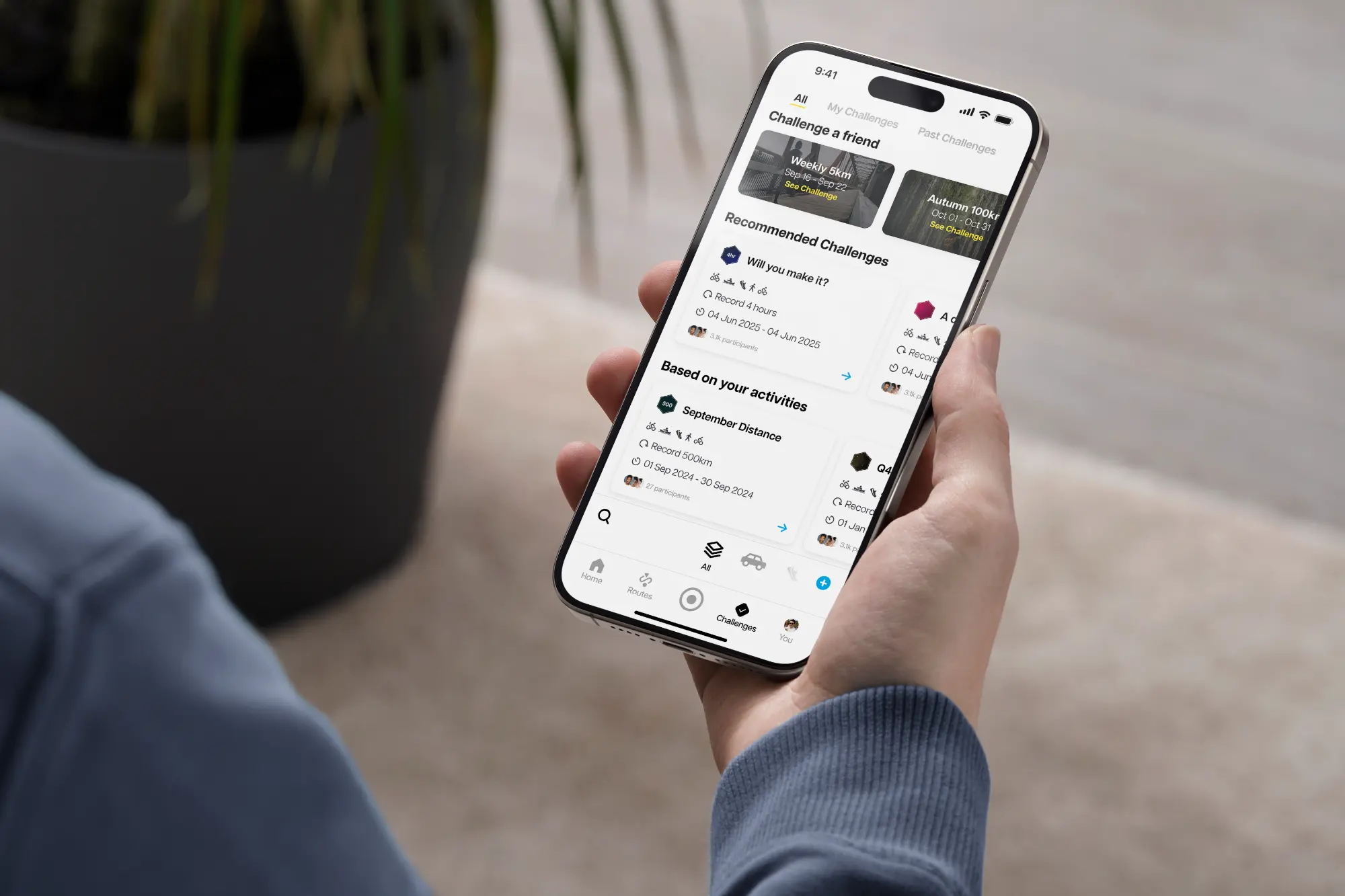
Stage Three
UI Design
Redesign the interface based on the data collected and the pain points identified. Design new key features to attract and convert users.
Problems and pain points.

"I have to keep switching between Google Maps and Relive to check my route."
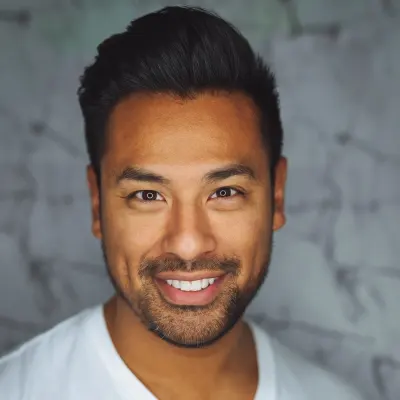
"I only record three activities and I don't like having to scroll through all the activities every time I switch."

"Not sure why I would switch from Strava to Relive. All my friends are already on Strava."

"I wish this app had a notification page. I keep missing when I get a new follower or comment."

"I keep losing my friends when I ride with them. I need to pull over and call them every time."
90%
Don't see a reason to switch from Strava.
65%
Would benefit from in-app trip planning.
88%
Want group tracking for activities.
About
Living in Oakville, Canada. He spends his free time taking his adventure bike on long trips or bombs around town on his sport bike in a riding group.
Goal
Track his activities and group rides. Wants to see where his group is in case they get separated; eliminating the need to pull over and share their location.
Key Insights
3 to 5 activities per week.
Group and solo activities.
Share activities with moto community.
About
Sienna moved to BC to pursue van-life. She spends her days looking for the best views, frequently hiking and road-tripping.
Goal
Quickly switch between her activities and photograph her activities to share with her friends and followers. Wants to engage more with the van-life community.
Key Insights
4 to 7 activities per week.
Hikes and long road trips.
Share activities with van-life community.
Discovering current UI issues by performing a design audit.
An analysis on the visual elements, information architecture, navigation, content, and anything that impacts the user's experience. Priority 0 is an important issue that needs to be tackled immediately while priority 3 is less important but still worth noting.